Home
Unparalleled peace of mind
The Home family app conveniently provides you with the best experience, ensuring you never miss a moment
- Connection at every interaction ensures no moments are missed throughout the day
- Enjoy greater engagement with your service and get constant visibility on your child’s safety
- Easy sharing of each child’s learning and development makes it easy to focus on a child’s learning
- One app (and one team) provides you with everything you need
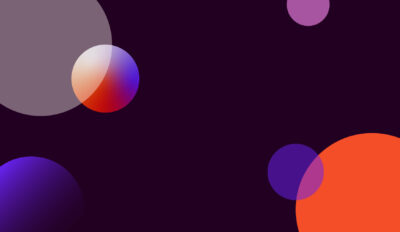
How to Get the Home family app
The best family childcare experience
The Home family app provides you with unmatched convenience. From viewing pictures and videos to messaging educators and making payments, Home does it all. Enjoy the peace of mind that comes with knowing your child is well cared for throughout the day.
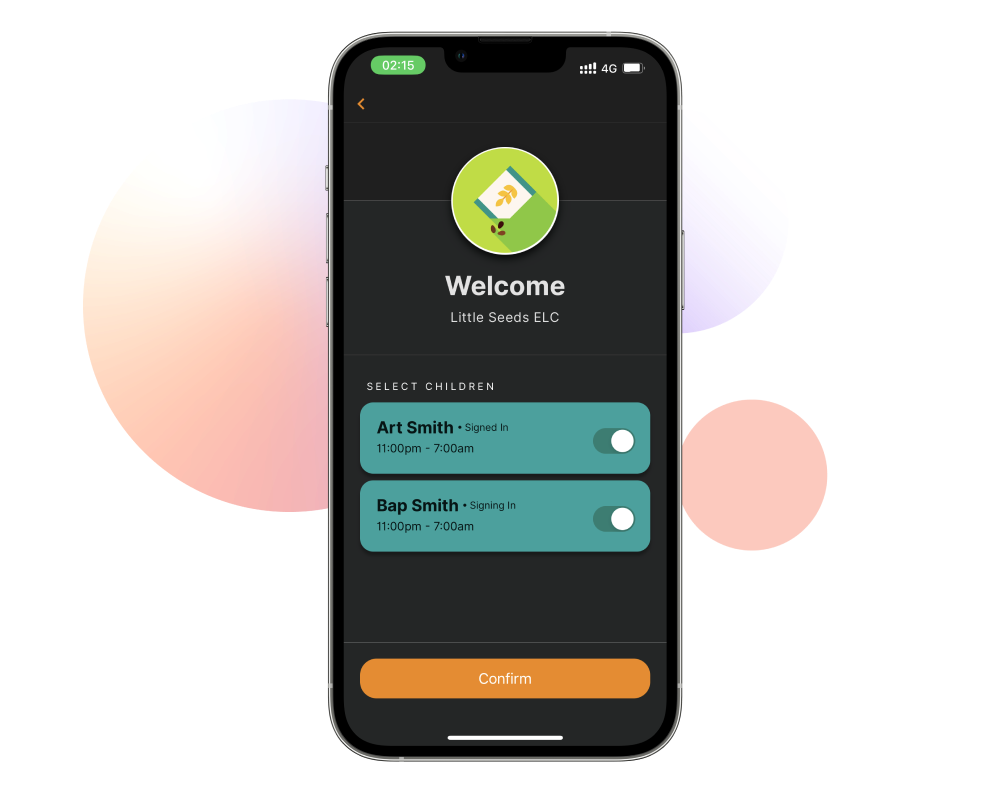
Convenience
Home is Australia’s top-rated family app for a reason—it provides you with the features and options you need in one handy place.
- Shared learning documents capture milestones and keep you updated on your child’s development.
- Manage bookings (including casual books) and payments in one place, with options to set up direct debit or make digital ad hoc payments.
- Digital sign-in/out makes drop-off and pick-up a breeze with just a few taps on your mobile device.
Constant contact
Remain in contact with the educators caring for your child throughout the day to help you feel close even when you’re apart.
- Receive regular updates on nutrition, sleep and incident reports for peace of mind.
- Shared observations keep you informed of your child’s learning journey so you can continue working together at home.
- Shared Moments (updates provided by you to educators) and Home’s Messenger provide 2-way communication.

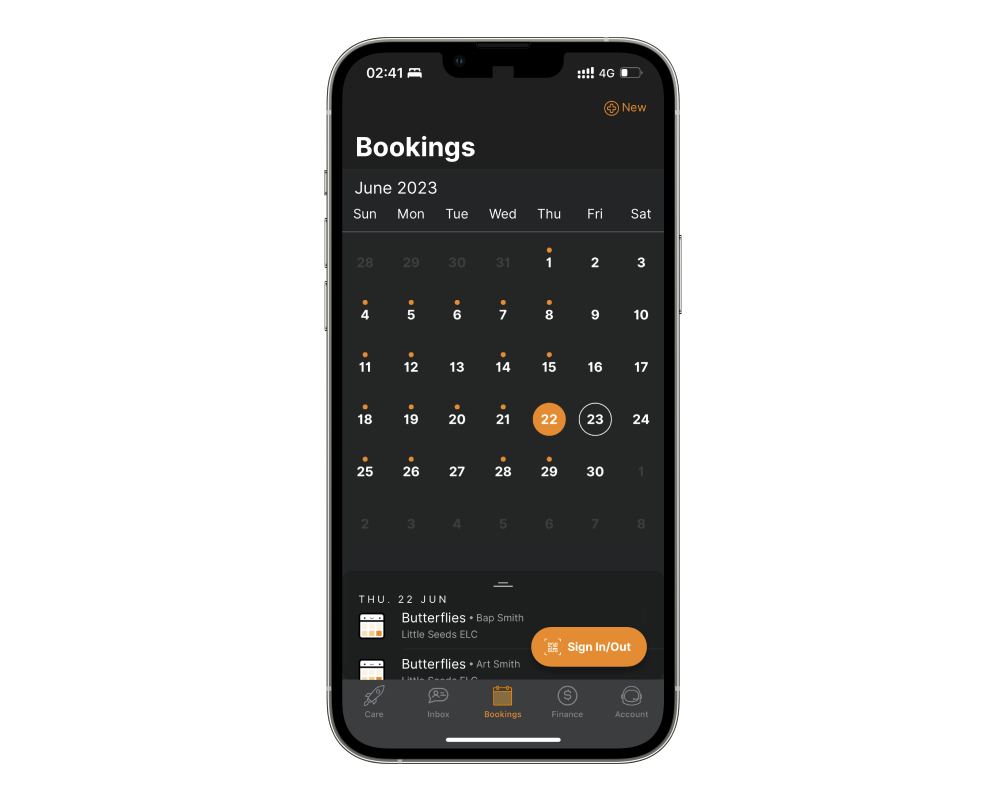
Setting up your Home family app account for the first time:
- Watch for an email from your centre inviting you to set up an account.
- Click "Create Account".
- From here, create a password and then press “Next”.
- Enter a PIN on the next screen, press “Next” and then enter your mobile number. You’re done!
- Download the Home family app from the App Store or Google Play, sign in and you’re all set!
Already have a Home family app account?
- Keep an eye out for an email from your centre inviting you to set up an account.
- Select "Link Account"—and you’re done! The system will automatically detect your existing credentials and update your account.
Let us take you Home
The Home family app simplifies engagement with your service, provides you with flexible payment options and gives you unparalleled peace of mind. Learn how easy it is to get started with Home and discover all that the Home platform enables you to do in our support section.

