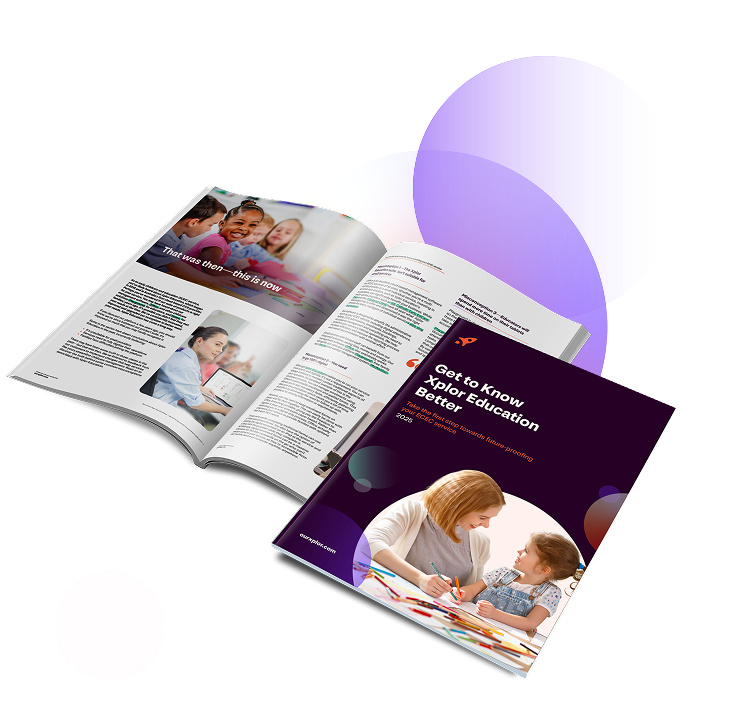Paper-based enrolment forms may be familiar, but over the past decade, an increasing number of ECEC providers have opted for digital enrolment forms. Paper-based enrolment forms
- Are more time consuming.
- Require more admin.
- Take longer to process.
- Are much more susceptible to errors due to typos or difficult-to-read handwriting.
Furthermore, once completed, they add to your documentation storage headache, taking up space for several years so that you can meet compliance requirements.
On the other hand, digital enrolments are much quicker, accurate and require much less admin from you. They’re stored securely in the digital platform, quickly retrievable with a few clicks, for years to come. They eliminate the struggle of reading illegible handwriting and help ensure you get all the information you need before they can be submitted. This means you spend less time chasing guardians for missing information necessary to finalise an enrolment.
In addition to these benefits, there are several other reasons to use digital enrolments at your ECEC service.
Digital enrolments offer families a streamlined process
Once created, you can host your digital enrolment form on your site for families to complete at their convenience. This means your digital enrolment forms are available 24/7, decreasing the chance you’ll miss enrolment opportunities. Families can sometimes complete digital enrolment forms on a mobile device, providing additional convenience. With everything hosted online, families can easily submit any attachments you deem necessary to your enrolment process. There’s no need to make copies of physical documents or risk losing originals.

In some instances, it may be better for families to complete the form on a laptop or desktop computer. It may be easier for them to access attachments (in the proper format) that they’ll need to upload. You can customise the instructions on your form to inform families what attachments they’ll need to have ready before they begin. Additionally, when using some digital enrolments, families can opt to partially complete a form. For example, a link will be emailed to them, which can be clicked to resume completing the form at a later time.
If your digital enrolment form supports logic, families can essentially skip sections that don’t apply to them. For example, you can add an ‘if/then’ question to your form on food sensitivities. If the guardian answers ‘Yes’ to the question, ‘Does your child have any food sensitivities (non-allergic)?’, they’ll be taken to a section where they can answer additional questions and give further details on those food sensitivities. If they answer ‘No’, they can simply move on to the next section.
Digital enrolments are more accurate and help with compliance
When you create your digital enrolment form, some platforms allow you to set mandatory fields. That means families are unable to submit incomplete forms, ensuring you have all the necessary information. You can require all the information necessary to ensure you’re meeting compliance requirements. You also don’t need to spend time chasing families for the missing information.
With all information entered digitally, you’ll save time trying to decipher difficult-to-read handwriting. While it’s possible that families may commit the occasional typo while entering their information, you’ll eliminate incorrect data entry that can occur when transferring information from a paper-based form to your digital platform.
Digital enrolments provide the additional benefit of logging the submission time and date. This means you’ll have an audit trail of who submitted each form and when. Your digital enrolments will stay saved in your system, helping ensure they’re kept for the required period of time to meet compliance regulations.
Improved administrative efficiency for your ECEC services
With some childcare management software, digital enrolment form data flows directly into the admin platform. This dramatically reduces the processing time, giving you instant access to current data and centralising your document storage for easy access. You’ll spend less time on manual data entry and filing and more time on admin tasks that require your attention.
Offer families the enhanced digital experience they’ve come to expect
Let’s face it, families have come to expect a lot of things from their ECEC services in addition to providing top-notch care to their children. We do so many things in our lives online now, so why should childcare enrolments be any different?
Make a great first impression with a sleek, modern, user-friendly digital enrolment process that builds confidence. Once the form is completed, families can receive instant acknowledgement that their submission has been successfully accepted. Depending on the platform you’re using, you may be able to offer them real-time visibility on the status of their application. Seamless follow-up communications will further build trust and provide a positive experience for everyone involved.
How Xplor Education streamlines digital enrolments
Xplor Education’s platform for admins, Office, allows you to create, automate and manage your digital enrolments. It’s your choice how much you want to customise the experience for you and your families.
You’ll begin with the custom form builder. Here, you’ll find options for basic editing through to designing custom logic and workflows. This is where you can make specific fields mandatory to ensure you get the information you need. However, you don’t have to make any changes at all—you can simply share the digital enrolment form that exists in Office. You have the choice of sharing the link to your digital enrolment form or adding the form to your website.

If you plan to use Xplor Education’s Xplor Pay payments gateway, you can include the eDDR (electronic direct debit request) form as part of your digital enrolment form, eliminating the need to revisit guardians to collect payment details.
Not only can you customise which questions to include and omit, you can also include your logo and special instructions for families.
If you prefer, we also offer basic and advanced custom enrolment form editing by our experts.
Office also has waitlist forms that families can complete. Once submitted, you can enrol children directly from Office. Office will send a copy of the enrolment form to the guardian to complete, and your service will receive an email to confirm.
You can also set up automated processes for once a child is enroled at your service and made active, so that the families receive a welcome email on the start date. This will include an invitation to download the Home app and instructions on how to set it up to access your service.
Digital re-enrolment advantages
Office streamlines the re-enrolment process, helping capture changes to family and child details via an automated process. This is yet another way Xplor Education helps save everyone time while ensuring accurate data collection. Office further streamlines the process by allowing you to bulk re-enrol a group of children. Once each family completes the re-enrolment, your service will receive a confirmation email, and the updated details will appear on the child’s profile.
You can configure Office to receive timely notifications for re-enrolment deadlines. You can also use Xplor Education’s Comms Centre to send re-enrolment reminders to families via Home app posts, email, SMS or as a notification on the hub device.
By completing re-enrolments digitally, you’ll have accurate, up-to-date data. You’ll also have the data in your system, allowing you to review analytics and identify and address potential departures.
Security and privacy benefits of digital enrolments
Child safety is always a priority for us, and that includes child data. Our platforms comply with Australian Privacy Principles requirements. Additionally, using different administrator role types and educator profiles makes it easy to set access permissions for data in Office. This way, only users with the appropriate profiles can view and modify enrolment data.
By capturing child and family details via digital enrolment, you’re better able to protect that data. All data is transmitted securely (data is encrypted in transit [TLS/SSL] and at rest). Office meets the same security standards as financial and military institutions to keep your data safe. All data is hosted in Australia using Amazon Web Services (AWS). By storing your data in the cloud, your data is backed up and not threatened by damage from fire or flood.

Digital enrolment forms don’t just save time—they save money
By eliminating paper-based enrolment forms entirely, you reduce expenses related to
- Stationary/paper
- Printer ink
- Copier toner
- Printer/copier maintenance
The streamlined process, which eliminates manual data entry, results in staff productivity gains. Staff will have more time to focus on other crucial administrative tasks, boosting efficiency. Faster processing leads to improved occupancy management and satisfied families. The quicker enrolments are completed and places are filled, the sooner you start collecting payments.
Finally, digital enrolment forms contribute to long-term operational efficiency. The scalable system grows with your service with no additional costs
Is it time to improve your digital enrolment process?
The benefits of digital enrolments over paper-based enrolments are hard to deny. From streamlining the process and achieving better accuracy, to enhanced security and increased family satisfaction, digital enrolments are the way to go.
Xplor Education’s digital enrolments and re-enrolments via its Office admin platform provide you with the flexibility, security and cost savings you need. With integrated waitlist management and re-enrolment reminders, you’ll have all the tools you need to help maximise occupancy.
If you’d like to learn how Xplor’s digital enrolment process could benefit your ECEC service, please contact us for a free demo.

You might also be interested in…

Blog
Booking Manager in Office—boost occupancy and streamline waitlist management
According to IBIS World (2023), early childhood education services must maintain at least a 70% occupancy rate to remain viable. ….
Read more

Blog
Office—childcare management software that saves you time
Childcare management is a complex task involving numerous administrative responsibilities and coordination between administrators, educators and families. Xplor Education is ….
Read more

Blog
Guardians: Financial support for enrolments
If you are considering un-enrolling your child, please speak to your service about your options. There are provisions for financial ….
Read more

by Dean Comeau (Marketing Team Lead)
-
First published: 22 September 2025
Written by: Dean Comeau